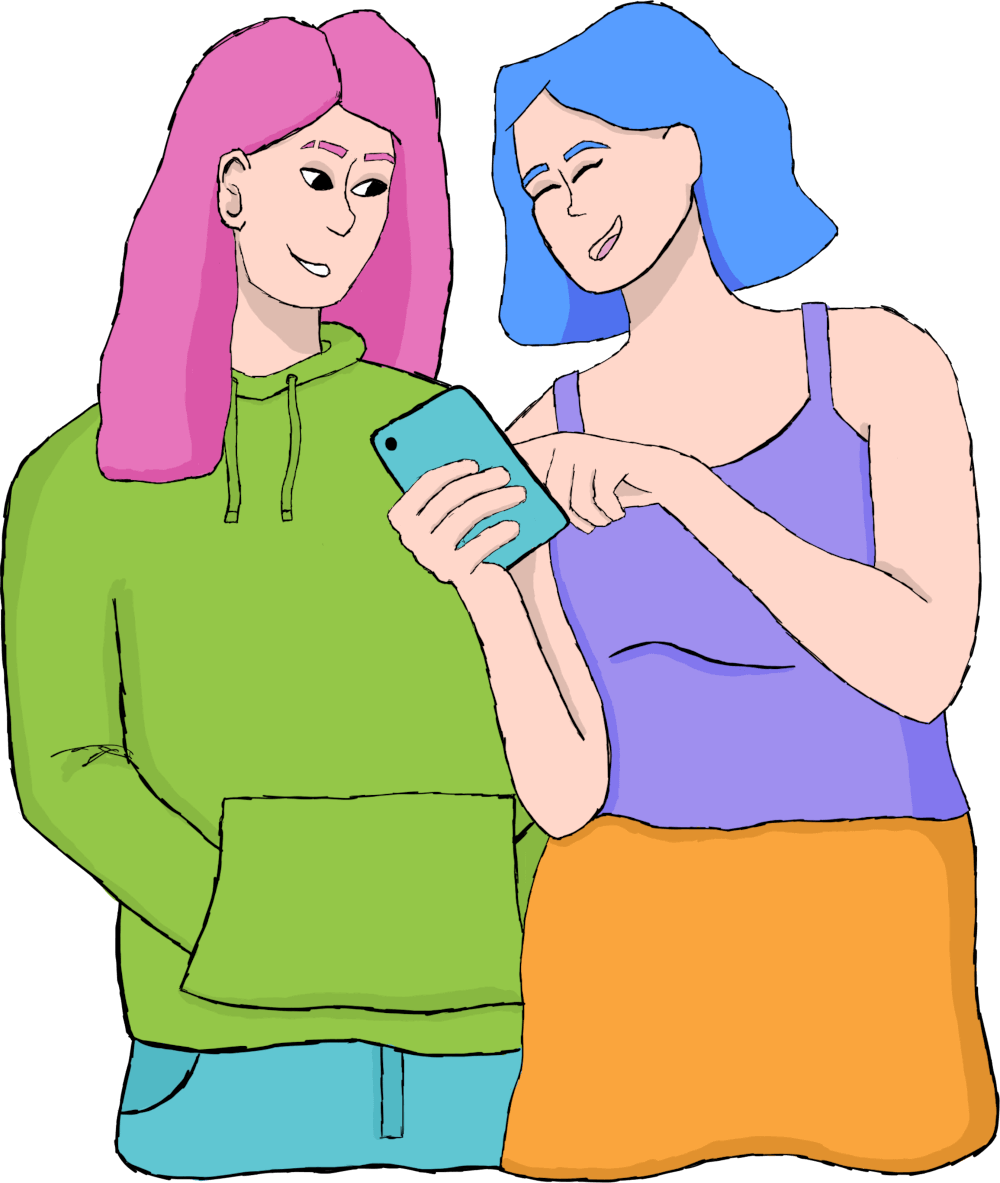Yes, you can! Colorful Budget is designed to be compatible with both free and paid Trello accounts, making it accessible to a wide range of users.
Yes, of course! We'll ensure your subscription remains active until the end of your current subscription period.
Colorful Budget do not store any of your financial data. Everything is stored within Trello, which offers robust security measures. Remember about using private boards for your budgeting activities unless you want to keep a public budget.
Usually Trello does not allow Power-Ups to work from the mobile app, but when it comes to Colorful Budget, you can use it on your phone to some extent! To do this, you'll need to be on at least the standard plan, as mobile usage requires custom fields. For instructions on how to do this, please visit our Tips and Tricks page.
Managing your subscription is easy. Just open any card on your board with Colorful Budget installed, click "Colorful Budget" button under Power-Ups section, and click "Manage subcription". You will be taken to your Stripe customer portal.
Disabling the Power-Up in Trello will not automatically cancel your subscription. If you don't want to be charged any more, you'll need to cancel it manually from your Stripe customer portal. It is easily accessed from the "Colorful Budget" button under Power-Ups section on any of your cards.
Yes, if you have a paid subscription, other members of the board will be able to use the basic functionalities of Colorful Budget. This means they can view the data, add new expenses, and contribute to the budget. However, they won't have the ability to create new categories, as this feature is part of the subscription you've paid for.
To install Colorful Budget in your Trello account, click "Add to Trello" button on the Colorful Budget website. If you need more help, please refer to Trello's documentation on enabling Power-Ups.
When you're at least on the Standard Trello plan, Colorful Budget allows you to use Trello custom fields for storing your budget data. This enables advanced functionalities like automation, recurring expenses and adding budget data in the Trello mobile app.